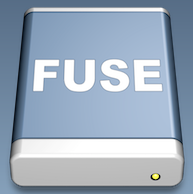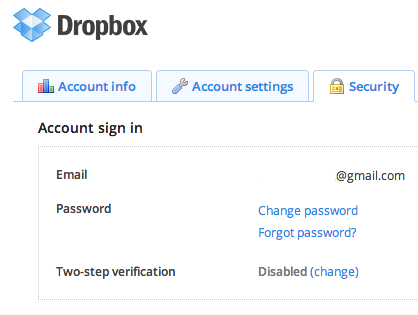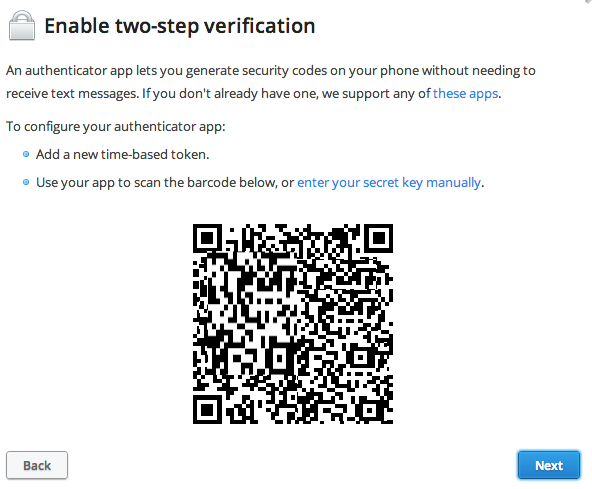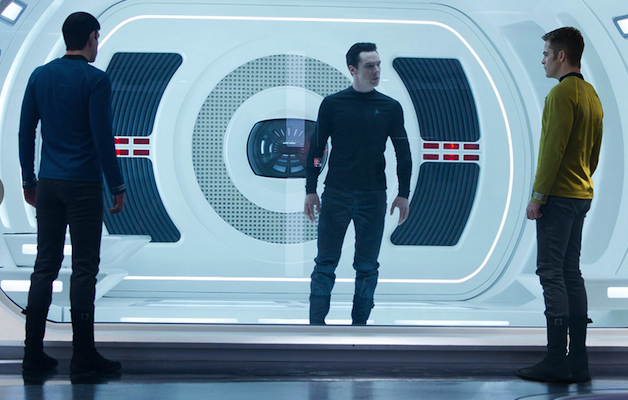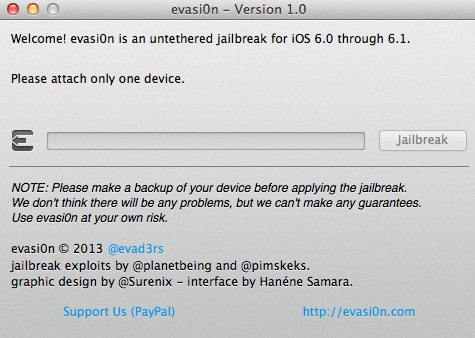Artificial Intelligence has become a part of our lifes. Almost everyone has a smartphone capable of running simple AI… Siri became a commodity. But the limitations are not easily dismissed… the current state of the art is far beyond what you might believe.
Self awareness is a no-go.. specially when we don’t even fully understand where consciousness emerges. Is it a side effect of the multi-dimensional neuron network?. Or is it something else?.
Well, luckily, i’m not the only one thinking about these questions. The European Union announced that they will invest 1200 million dollars over the next ten years, in order to build a model of the human brain.
The goal is to map every single network in our brain. And they won’t just stop there. The team responsible of this project intends to simulate a human body, connected to this brain.As a result, we will have… in a couple years, a baby-mind modeled. Who knows what will happen, or what we will learn?. Check out the video..!!
====== Updated ======
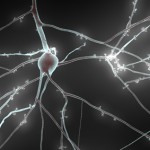 As a brief sidenote, i’d like to point out that there is yet another brain simulation project, that has been going on for the past couple of years. I’m referring to the Blue Brain Project, which, the same as its european counterpart, intends to replicate the neural connections of an entire human brain.
As a brief sidenote, i’d like to point out that there is yet another brain simulation project, that has been going on for the past couple of years. I’m referring to the Blue Brain Project, which, the same as its european counterpart, intends to replicate the neural connections of an entire human brain.
Downside to that is… they don’t have the funding that the previous project has, so the EU counterpart is almost a safe bet.
If you wanna simulate a brain, you need raw power. A LOT!… and the only way to build the hardware, is with a mountain of money, literally speaking.