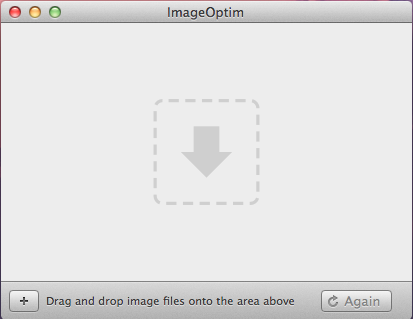Well… this one is pretty descriptive. You simply need to edit the file ‘style.css’, and update the following code:
max-width: 960px;
/* max-width: 690px; */
}
You’re also probably gonna need to set the Default Layout to ‘One Column’, and remove the right side widgets.
That way, Adsense’s best size (728×90) will fit riiight above or below every post. Which makes it look nice, i dare to say!.