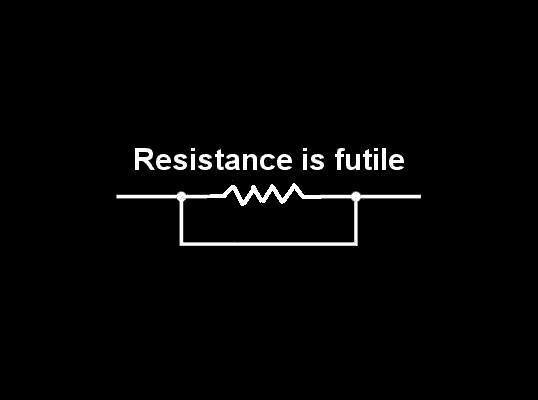Few days ago, i had to struggle with a strange scenario in which git began tracking a folder, as if it was a submodule.
Now, what’s strange with that?: i didn’t set any submodules!. My .gitmodule file was empty (in fact, i didn’t even have that file).
Thanks to this stackflow question, i ended up figuring out this solution:
git rm --cached [Paths retrieved from the command above]
Hopefully, this will help another lost soul!