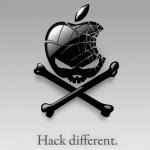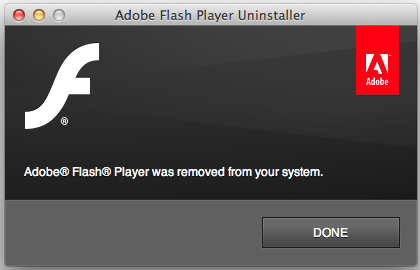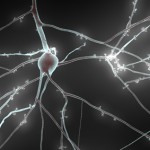Not long ago i’ve read Michio Kaku’s book, Science of the Impossible. If you have enough spare time to pick up a new book, i’d like to recommend it.
Michio suggests, in his book, that building a Warp Drive might become a reality in the next 100 years. But what are the grounds on that saying?.
Alcubierre Warp Drive
Proposed by physicist Miguel Alcubierre, the Alcubierre’s Drive is a solution to Einstein’s Relativistic equations. For it to work, we need matter with negative mass… which, as of today, hasn’t been discovered yet.
The idea behind the Alcubierre Drive is pretty clever. An object cannot achieve light speed on its own, because it’s mass would grow to infinity. So… as a brilliant alternative, Miguel proposed that we should move the space around us, instead.
How is that?. Well… imagine you place a toy-car on a sheet of paper. And instead of moving the car… you move the sheet of paper on which it’s standing. The toy would stand still, but the “space” around it would have moved.
If you’d like to go on reading about this, i suggest you click on the Alcubierre’s wikipedia entry!.
Dark Matter
The universe is expanding. Almost every human being with a rudimentary education knows that. But physicists have been struggling for the last hundred years with a serious problem.
We know that everything is moving away…. yes, because of the big bang. But thing is… the universe is not only expanding. It’s expanding at an accelerated rate. And that, my friends, is one of the greatest mysteries of science.
One of the most widely accepted theory that can explain this is… there is dark matter all around us. Why dark?. Because we cannot see it directly. And this dark matter, theoretically, matches THE Alcubierre’s Drive requirement: Dark Matter, if it even exists, needs to have negative mass.
Why negative mass?. Well… objects with positive mass attract other objects. That’s known as Gravity. If you wanna repel other objects… you need to twist that around: you need negative mass.
In Speculation Phase
We have the theoretical background that makes Faster Than Light… a theoretical possibility. That’s a HUGE difference with the science of the previous century. At this point, at least, we can dream of building an Enterprise ship.
Hopefully… our grandchildren will be able to experience our dreams. That is… reaching the stars!.
By the way… NASA has its own ‘Status of Warp Drive‘ webpage.