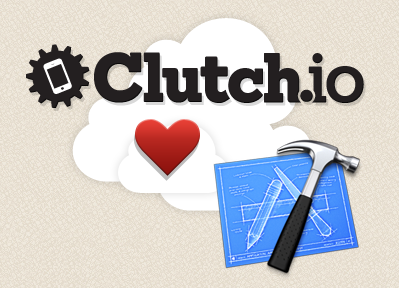Time to invoke some… dark magic. For some reason, UILabel doesn’t support stroke. So, if you’re… by chance… working on a videogame, or a simple iOS app, and you actually need to render an UILabel with a stroke, in a given color, you have come to the right place.
Let’s begin with the header file:
{
NSUInteger _strokeWidth;
UIColor* _strokeColor;
}
@property (nonatomic, assign) NSUInteger strokeWidth;
@property (nonatomic, retain) UIColor* strokeColor;
@end
So far so good… right?. Nothing weird. Just a simple UILabel subclass, with two extra properties.
Now, let’s get to business. We’re gonna need to link ‘CoreGraphics’ framework. Otherwise this won’t work. The .m file should look like this:
@implementation LAStrokeLabel
@synthesize strokeWidth = _strokeWidth;
@synthesize strokeColor = _strokeColor;
-(void)dealloc
{
[_strokeColor release];
_strokeColor = nil;
[super dealloc];
}
-(id)init
{
if((self = [super init]))
{
_strokeWidth = kDefaultStrokeWidth;
_strokeColor = [[UIColor blackColor] retain];
}
return self;
}
-(id)initWithFrame:(CGRect)frame
{
if((self = [super initWithFrame:frame]))
{
_strokeWidth = kDefaultStrokeWidth;
_strokeColor = [[UIColor blackColor] retain];
}
return self;
}
-(void)awakeFromNib
{
_strokeWidth = kDefaultStrokeWidth;
_strokeColor = [[UIColor blackColor] retain];
[super awakeFromNib];
}
-(void)drawTextInRect:(CGRect)rect
{
CGSize shadowOffset = self.shadowOffset;
UIColor* textColor = self.textColor;
BOOL highlighted = self.highlighted;
CGContextRef c = UIGraphicsGetCurrentContext();
// Draw the stroke
if( _strokeWidth > 0 )
{
CGContextSetLineWidth(c, _strokeWidth);
CGContextSetTextDrawingMode(c, kCGTextStroke);
self.textColor = _strokeColor;
self.shadowColor = _strokeColor;
self.shadowOffset = CGSizeMake(0, 0);
self.highlighted = NO;
[super drawTextInRect:rect];
}
// Revert to the original UILabel Params
self.highlighted = highlighted;
self.textColor = textColor;
// If we need to draw with stroke, we're gonna have to rely on the shadow
if(_strokeWidth > 0)
{
self.shadowOffset = CGSizeMake(0, 1); // Yes. It's inverted.
}
// Now we can draw the actual text
CGContextSetTextDrawingMode(c, kCGTextFill);
[super drawTextInRect:rect];
// Revert to the original Shadow Offset
self.shadowOffset = shadowOffset;
}
@end
If you figured out… you just got an extra point. Yes. For some reason, CoreGraphics’s stroke wasn’t drawing anything ‘below the bottom line’. That’s the reason why i’ve implemented a workaround: the ‘bottom’ of the stroke is actually a shadow.
A bit hacky, but i promess, it will work great.