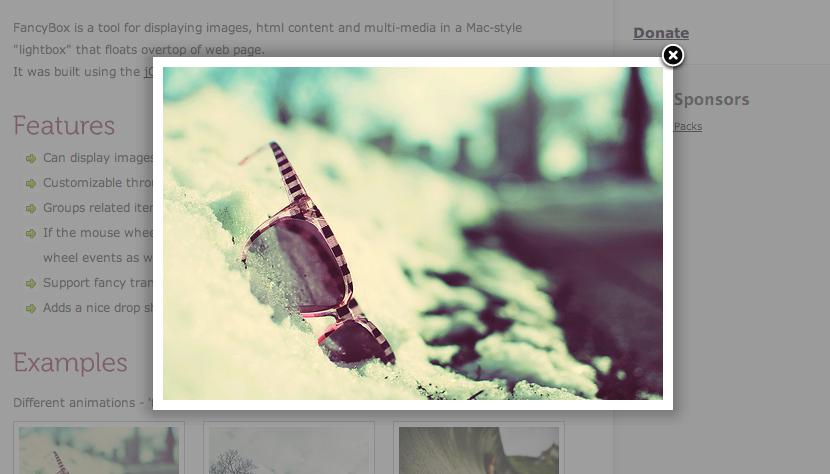I began playing with HTML… ten-eleven years ago. It was a rough time, in which you had to do virtually everything. It took a loooot of time to do something at least decent, but you had to code every single component.
Ten years have passed by. Now, it seems easier than ever to build a great looking website in almost no time. Hey! look at this blog! it’s running thanks to WordPress, and guess what! i’ve set it up in five minutes!.
But i still play with other websites. And thing is, it’s always hard to figure out what to put in the very first webpage of your site. A common option, these days, is to install an image slider. Take a look at apple.com. They had that for a long time. After iPad 3 release, they’ve upgraded it to embedded video. We’ll probably discuss that in a later post.
This time, i wanted to share with you this component: Flux Slider. It’s really easy to install and setup. And it looks AWESOME. There are many other alternatives… almost all of them look the same way, and allow you to do the same thing.
Leave your comments!